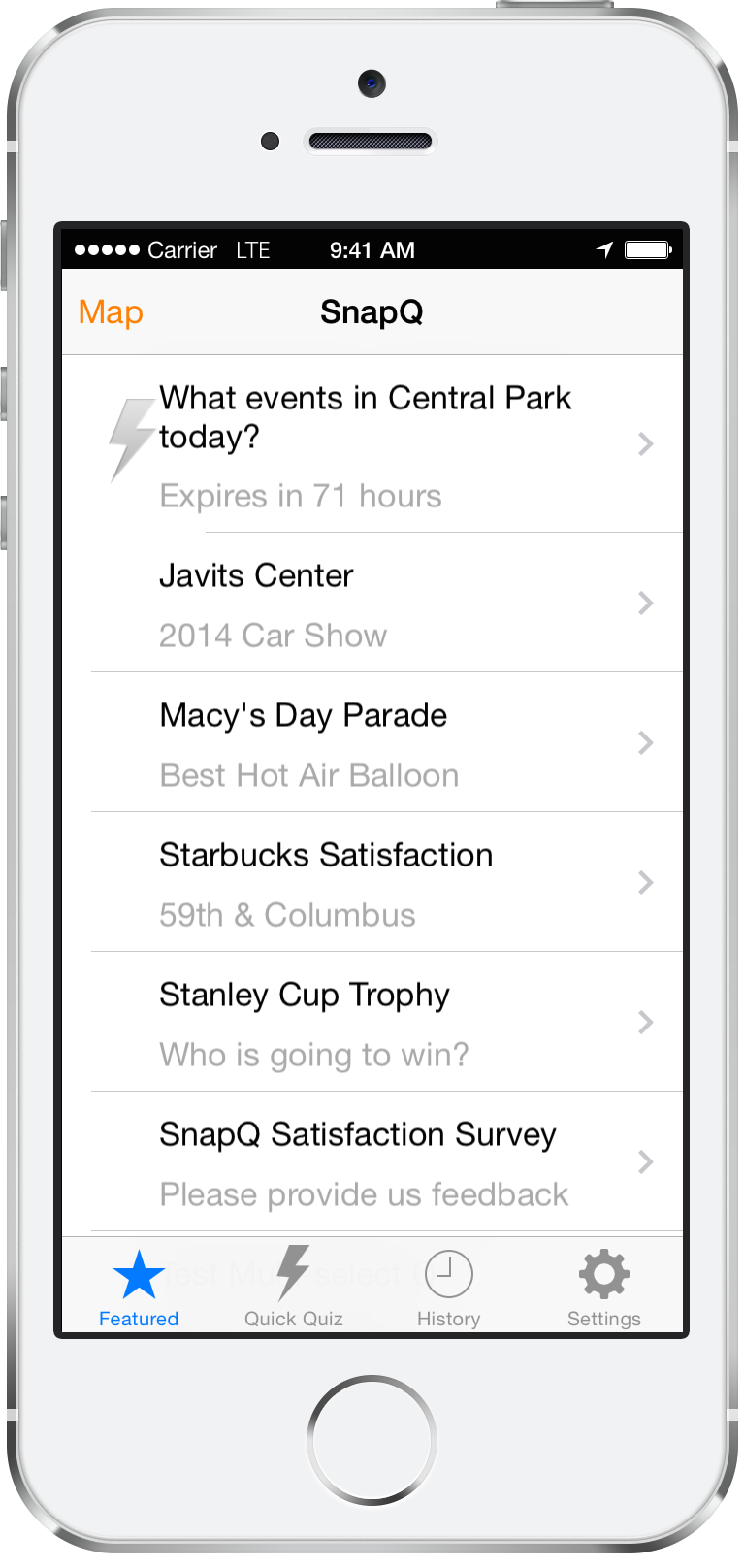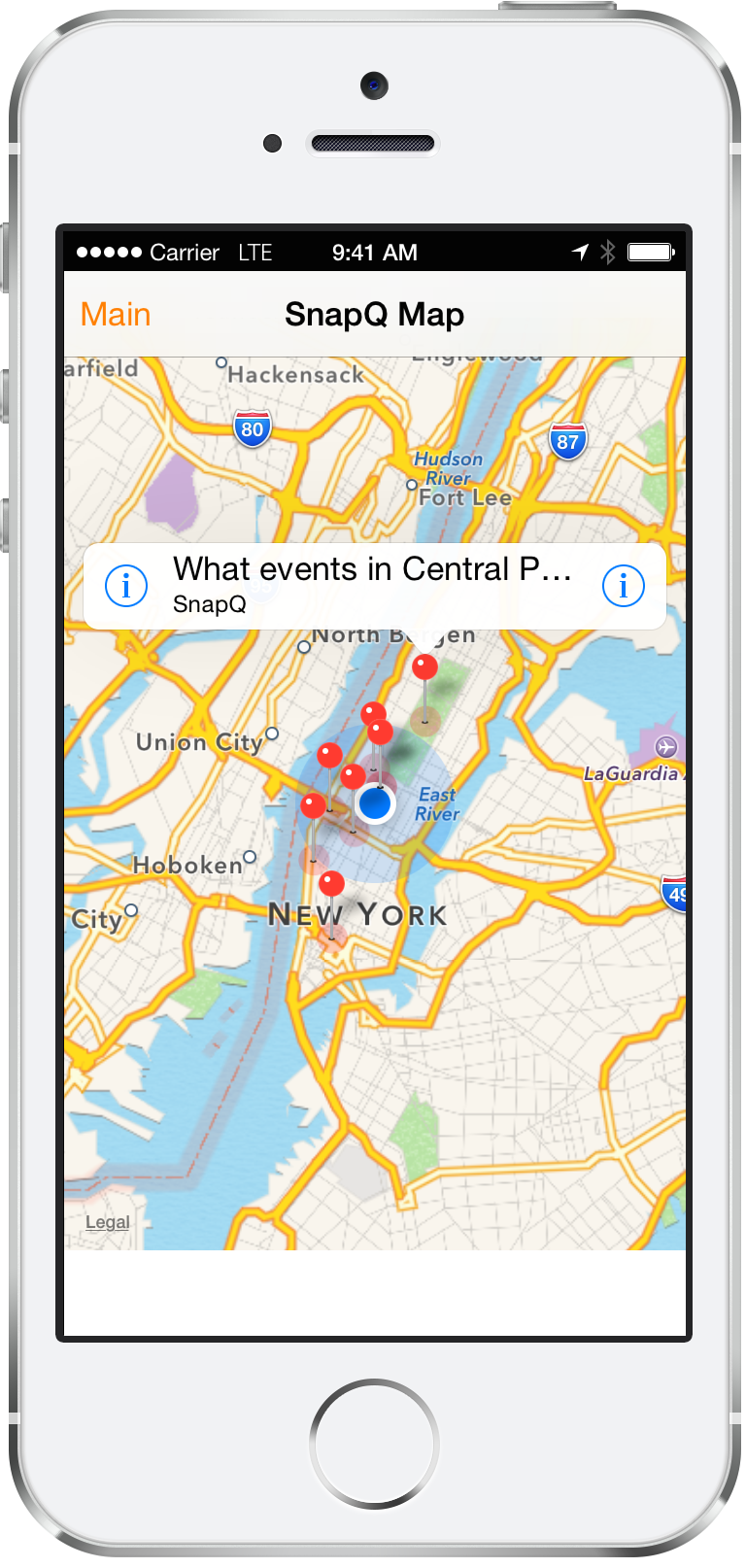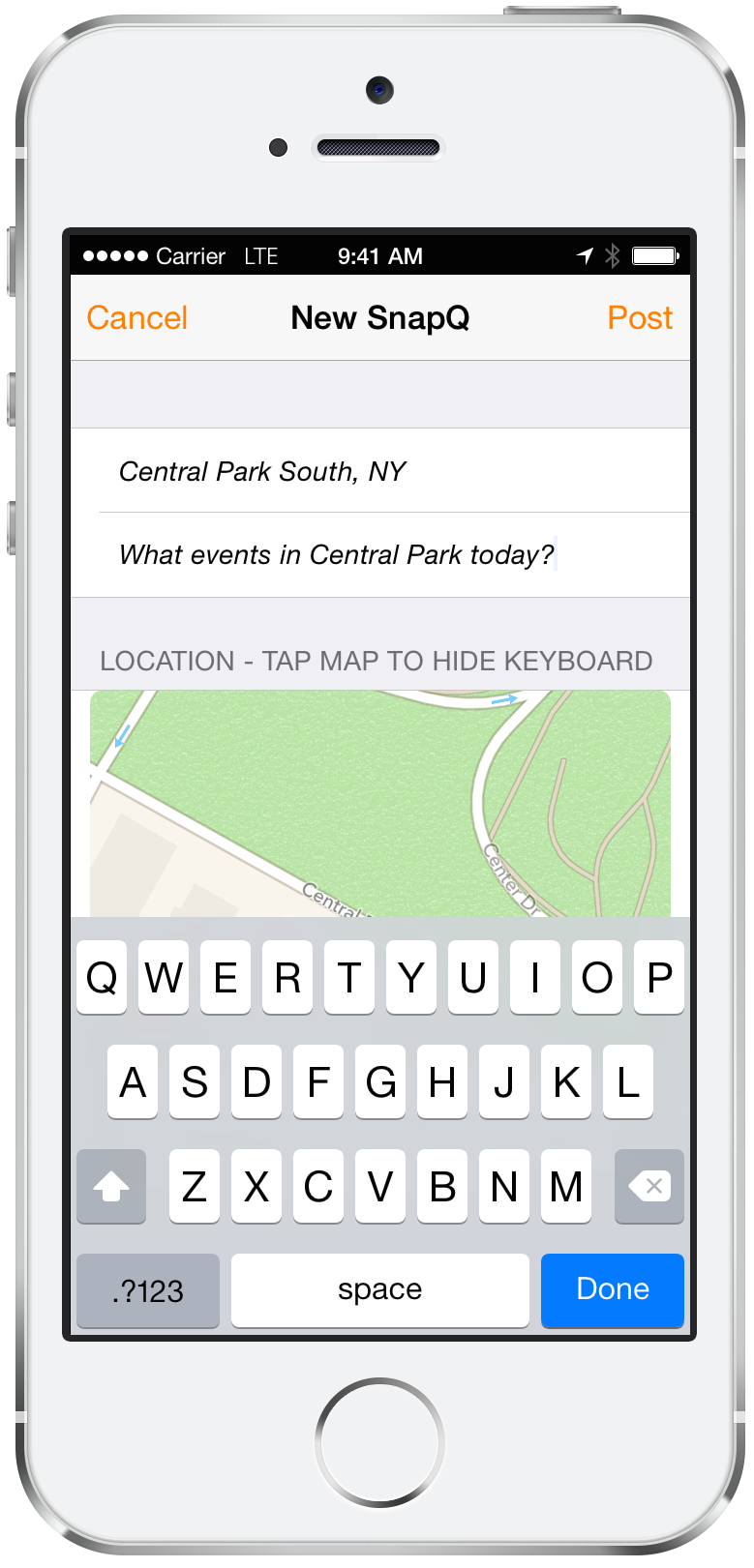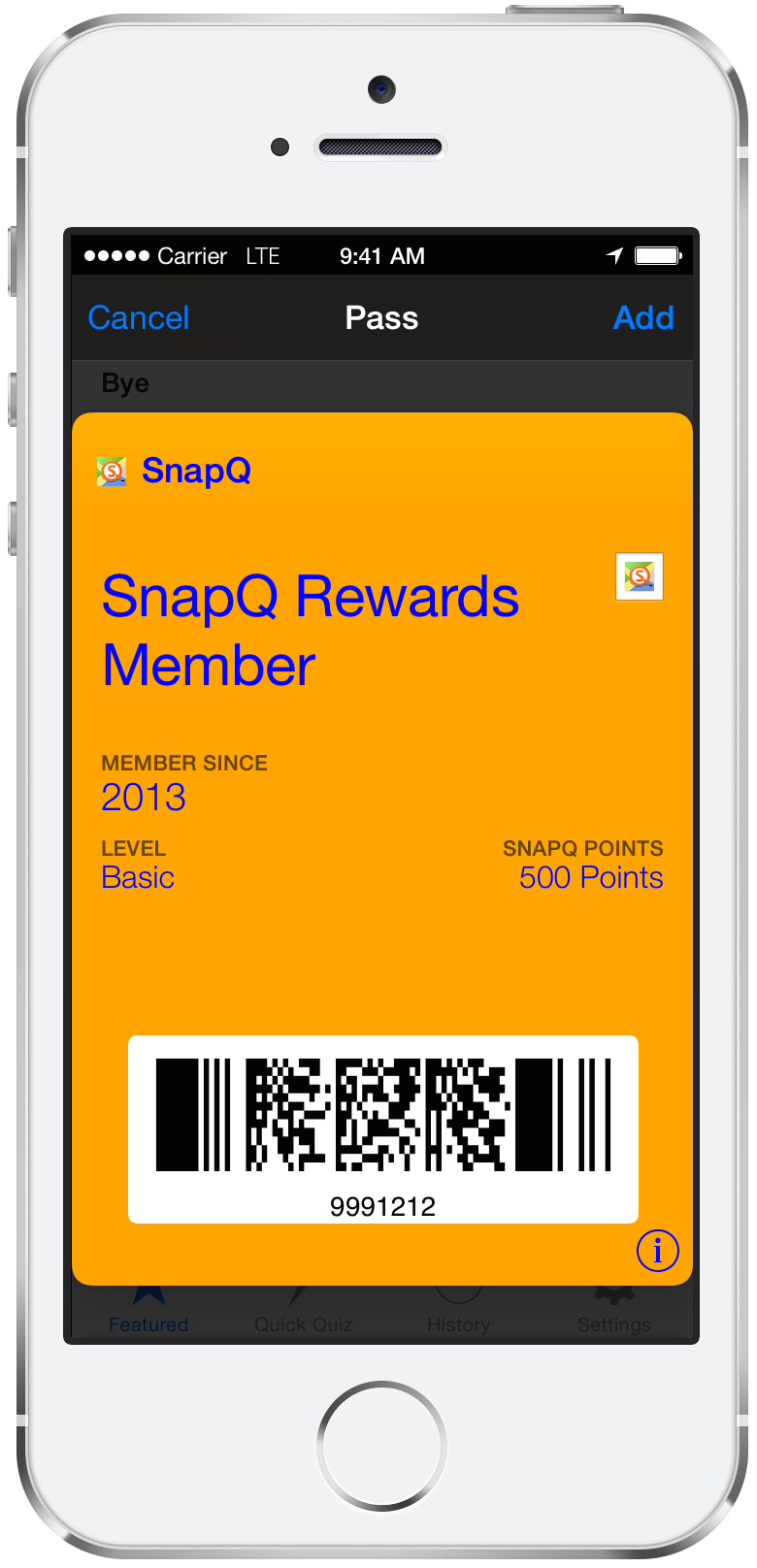Location meets Survey.
SnapQ enables you to create location-based surveys for mobile devices.
Learn more
Authoring Tools.
A complete set of Free and Premium authoring tools for location-based SnapQ surveys.
Register Now

Current Live Surveys:
Current Live Responses: